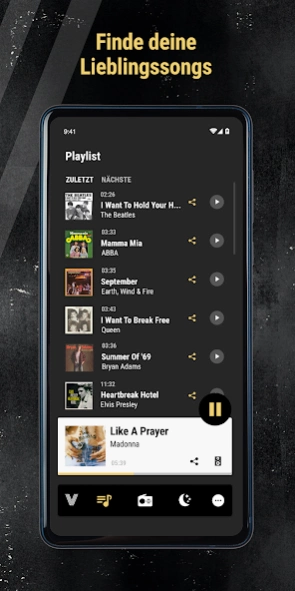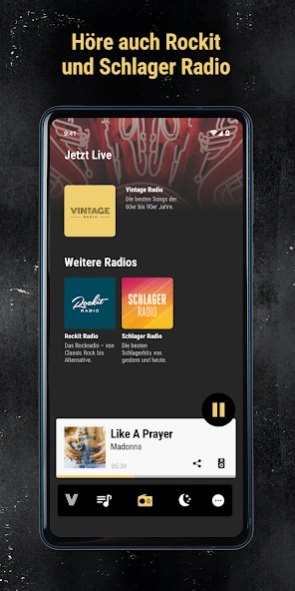Vintage Radio Oldies 80s Hits 3.4.1
Free Version
Publisher Description
Vintage Radio Oldies 80s Hits - The best songs of all times and your favourite oldies nonstiop
Vintage Radio brings you iconic hits and classics with the best from the 60ies, the 70ies, the 80ies until the 90ies. You hear nonstop music with all the great songs from Abba, Rolling Stones, Madonna, Tina Turner, Queen and Phil Collins, all the way to Elton John or Roxette on your smartphone or tablet computer at no costs.
In the app you get additional information about the artists, you can share your favorite tracks and see what songs have been — or are about to be played.
Save data volume by activating "data saver" in the settings.
Use the sleeptimer to listen to Vintage Radio while falling asleep — the app automatically turns off the music after a certain time, set by you.
And as an extra, you can listen to more of Switzerland’s most popular DAB+ programs and discover more great music with Schlager Radio and Rockit Radio. Please be aware that for legal reasons, those streams can only be started in Switzerland.
About Vintage Radio Oldies 80s Hits
Vintage Radio Oldies 80s Hits is a free app for Android published in the Audio File Players list of apps, part of Audio & Multimedia.
The company that develops Vintage Radio Oldies 80s Hits is Energy Schweiz. The latest version released by its developer is 3.4.1.
To install Vintage Radio Oldies 80s Hits on your Android device, just click the green Continue To App button above to start the installation process. The app is listed on our website since 2024-02-08 and was downloaded 6 times. We have already checked if the download link is safe, however for your own protection we recommend that you scan the downloaded app with your antivirus. Your antivirus may detect the Vintage Radio Oldies 80s Hits as malware as malware if the download link to ch.energy.dab.vintage is broken.
How to install Vintage Radio Oldies 80s Hits on your Android device:
- Click on the Continue To App button on our website. This will redirect you to Google Play.
- Once the Vintage Radio Oldies 80s Hits is shown in the Google Play listing of your Android device, you can start its download and installation. Tap on the Install button located below the search bar and to the right of the app icon.
- A pop-up window with the permissions required by Vintage Radio Oldies 80s Hits will be shown. Click on Accept to continue the process.
- Vintage Radio Oldies 80s Hits will be downloaded onto your device, displaying a progress. Once the download completes, the installation will start and you'll get a notification after the installation is finished.